In case you haven't heard ... SharePoint is a platform to manage information. SharePoint doesn't care if this information was "born digital" or created in the traditional paper based world. When that information is “born” in a paper based format SharePoint needs a little help to get the information from “Paper to Digital” format. This is where partners come in.
Paper has been around for over 5000 years and will still be with us for a while. Paper is not the Enemy and Paper does have a Future. The trick is to manage paper wisely, to insure the right paper is kept and the paper that is not needed is discarded or digitized.
Start at the Start
It's easy to work with SharePoint and paper. A few examples have been documented in this post about the Ideal Capture Strategy for SharePoint and in this post where I discuss that SharePoint Adoption is not an Oxymoron. These are not the definitive discussion on what it means to get SharePoint and Paper working together. However, together these posts should help start a discussion and get people thinking and talking about what could be and what should be.
A few places to get started
As mentioned above SharePoint needs a little help to get the information from the paper format to an electronic format. The simple way to describe this is to call it “digitization” – there are a lot of steps required in the digitization process. Some are subtle, but critical to the overall success of extracting the desired information from the page. These topics have been discussed in previous posts and will undoubtedly be the topic of future posts.
Because SharePoint is a Platform for managing information and because SharePoint cannot (and should not) do everything (as mentioned in this post (What CAN’T SharePoint do?) it is important to pick the right partners to get SharePoint and Paper working together.

Kodak has a few options that Start at the Start:
 Kodak has created a series of videos highlighting some of the options here. | Kodak Smart Touch provides One Touch scanning to a lot of applications that you probably use everyday … including SharePoint. |
 What Can You Do with Scan and View? Click here for a few examples. Then Let Us know what you built! | Kodak Document Viewer and Kodak Scan-and-View |
| Video showing how to Scan-to-SharePoint More Videos showing a lot of options available with Kodak Capture Pro | Kodak Capture Pro If you need to read barcodes, do OCR or even perform database lookups on the information you read from the barcodes or OCR ... Kodak Capture Pro has got you covered. |
Be Ready … SharePoint is here to stay
SharePoint is going to continue to gain market share as a platform. Something to think about is that SharePoint Adoption is not an Oxymoron yet it does require thinking, planning and execution to insure adoption is handled in a predictable and repeatable manner.
Growing Together Helps Every Business
SharePoint will continue to grow and expand core capabilities. Kodak will continue to grow and expand core capabilities. Together Microsoft and Kodak are working to insure Paper is a First Class Citizen in a SharePoint environment. Microsoft has made a commitment to the Enterprise Content Management (ECM) space. Kodak has been leading in the ECM space for over 100 years. Today it is still true that ECM Starts with Paper --- we expect this to be true for a number of years.
Because paper will continue to be a part of a lot of business processes the smart companies are making plans to include managing paper in their business processes. Proving the point that SharePoint and Paper Belong Together. Kodak and Microsoft are working together to insure your business can manage paper effectively and efficiently. Let us show you how.
Contact your local partner or Kodak representative for more details. If you don’t know where to start --- click here: www.kodak.com/go/sharepoint – you can download a free 30 day trial or use the SharePoint sandbox Kodak created for evaluation purposes.
For a limited time you can get a FREE Kodak i920 scanner when you purchase Kodak Scan-and-View. Details are here (see below): Click on either Document Viewer or Scan and View – then click on Product Specials. Review the details on the claim form to get started with your Kodak i920 desktop scanner.


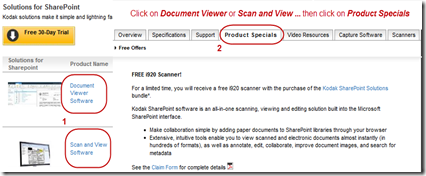
Comments