This blog post shouldn’t even exist.
The fact that is does is indicative of a challenge Microsoft is creating for themselves and for people that want to use, or at least try, Microsoft Teams.
There is a Killer Issue preventing the battle from starting.
What this is turning into is … a GREAT opportunity for Slack.
Not that Slack needs too many more opportunities. Microsoft may eat their lunch in a few places, but until it becomes as easy to deploy Microsoft Teams as it is to deploy Slack the Battle Cannot Be Started.
NB: I have used Microsoft Teams. I am a fan.
But, my enthusiasm was dampened because our IT Administrator for our non-profit has not turned on Teams yet.
I Want To Get Started
Here is what I see when I go to:
teams.microsoft.com
And, there it is …
The Killer Issue
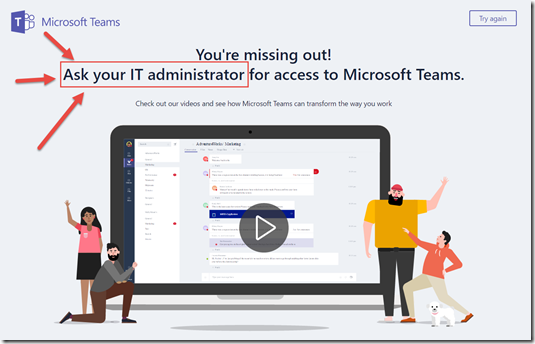
Sure, it’s pretty. Sure, it’s kinda funny. But, and this is a big but …
I WANT TO USE MICROSOFT TEAMS! …
I’m excited to use Microsoft Teams. I want to share it with my team. Yet, I am thwarted by the IT department / the IT Administrator.
This is the cutesy error screen I get via this URL:
https://teams.microsoft.com/_#/licenseError?errorCode=TeamsDisabledForTenant
Is this Microsoft’s Fault?
Well, yes and no. They get to choose how they go to market.
Microsoft is going to market through the Office 365 product sets. Which makes perfect sense on a lot of levels. However, it may cause slower adoption as people opt for Ease of Access with Slack.
In the end, as Microsoft often does, they will likely win this battle. But, the early skirmishes may allow Slack to continue to gain traction and grab a foothold that will be hard to break loose.
Re-Inspired
I started this post on Saturday.
I was re-inspired by Roland Oldengarm. He wrote a great post that Owen Allen amplified on LinkedIn.
Roland hits the KILLER ISSUE with Slack vs. Teams for adoption.
Ease of Access!
Case In Point:
I wanted to set up our non-profit board with Microsoft Teams ... as we are a very Microsoft oriented and inclined group. However, because the admin for our non-profit Office 365 deployment has not set it up yet ... we were stuck.
Reality Check:
I could have set us all up on Slack in about 10 minutes
(the only thing that takes time is cutting and pasting email aliases)
But, I waited! And, will wait a few (more) days.
Note at 10am - The admin still has not setup Teams. (I just checked).
Which makes me wonder:
- How much work have we lost?
- How much collaborative efforts have we forsaken?
- How much energy and excitement have we forgone?
I realize Teams has a different model than Slack, but Slack has a huge head start and the ease of access (and setting it up) is a KILLER ISSUE.
I was pretty fired up to show Microsoft Teams to our non-profit board. However, until the Office 365 admin turns it on ... we are all waiting here ... slack jawed.
The bottom line is …
Slack vs. Teams … The Battle Cannot Be Started
---
Image Credits: Microsoft Corporation, Slack

Connect with me on Twitter @jshuey
Or connect on LinkedIn, Facebook, or Google+
I am a a contributing author to Entrepreneur, Elite Daily, Yahoo, US News and to the Personal Branding Blog
Comments
.
First the error message is insulting.
Secondly it is wrong. As Administrator I turned on teams. AND STILL GOT THAT MESSAGE.
.
it took FOUR support calls, three of which told me "well I have customers who are seeing 72hr provisioning periods"
.
And TEN DAYS to find out that our small business license doesn't support Teams.
.
So even the error message is wrong, not just insulting
.
Rollout like this used to be "career limiting" I doubt this one won't be
Now, when the product goes into General Availability (GA) I expect Teams to be enabled by default and appear int he "waffle menu". My guess is that they will roll it out to first release customers first, then everyone else, just like any update.
For those that wish to "just try it out" I would suggest signing up for a free 90 day trial of E3 for testing purposes. I wouldn't turn it on in your real O365 tenant unless you are doing a pilot.
This post was prompted by the hype machine around PR that was announcing Teams.
It was not obvious from the error message I received in Nov (which is still the same error message today - 12 Dec 2016) that this is a preview product.
"Slight update ... I just found out that Microsoft Teams is in "Preview" ---- that was not obvious to me from the site. The message on the page was not very descriptive for that situation."
as noted on FB - https://www.facebook.com/jeff.shuey/posts/10155175564078465?comment_id=10155176298773465&comment_tracking=%7B%22tn%22%3A%22R4%22%7D
If you want to follow it ... here is is:
https://www.facebook.com/jeff.shuey/posts/10155175564078465